The unique needs of liquidation tools
The phrase “garbage in, garbage out” haunts the dreams of implementation teams everywhere. Data is such a crucial piece of any modern software platform that it can sometimes seem like an overwhelming task to pull together all the right data sources and verify their accuracy.
With a digital liquidation platform, many of those concerns are eliminated. By ingesting data directly from enterprise resource planning systems (ERPs) and using the spreadsheet formats that buyers are already comfortable with, modern liquidation tools don’t need deep technical integrations, allowing a full onboarding in as little as six weeks.
Let’s take a look at the data that is required to get a liquidation platform up and running, and how that makes a rapid onboarding process possible.
Necessary data
There are three main types of data that you’ll need to digitize your closeouts.
- Configuration data is the information about your company and processes that will help shape how the tool is used. Usually set up once and then left alone, these lay the foundation for the tool.
- System input files are the data format templates that contain the information necessary for offers and orders.
- System output files are the details about the products themselves that you’ll be selling through the platform. These can be updated as frequently as necessary as SKUs are retired or new items are introduced.
Configuration data
Configuration data is central to making sure you’re set up to work successfully in the platform. This covers four main areas:
- Supplier and customer facilities: You’ll need to provide information on warehouses, distribution centers, and customer locations to be loaded into the platform. Basically, where is the inventory held, who will be placing orders to purchase it, and where is it going?
- Logistics preferences: Logistics information helps communicate clearly to your customers what the freight expectations are, and can help you evaluate offers that include transportation versus those that don’t. You’ll want to provide information on delivery and pickup restrictions per customer, as well as whether logistics costs are factored in.
- Pricing logic: You can also provide information on standard pricing policies, like reserve pricing or default suggested price.
- Platform users and customer contacts: Your virtual rolodex, this document includes data on who will be using the platform and who will be receiving and placing offers. Think of this as your user setup.
This information is typically provided by either the IT team or the core liquidations program team as a one-time pass. If you add new buyers or distribution centers, you can always update this information.
System input files
Input files contain the details on the actual items you’ll be liquidating through the platform. These are typically flat files and can be in several different formats, including Microsoft Excel or CSV. There are two key pieces here:
- Item master: The item master sheet contains core item information about your products, and acts as a reference sheet for the platform when you upload inventory files. It’s effectively a catalog of all the items you may liquidate, including details like weight, cost of goods, retail price, item category and more.
The item master can be updated as frequently as weekly, or as infrequently as needed, depending on how often your company is producing new SKUs.
- Inventory file: The inventory file provides line-level detail of what quantities, locations, and dating of distressed inventory are available for sale in a given cycle. This report typically comes out of your ERP and is loaded directly into the liquidation platform, containing SKUs or other item codes for the platform to digest.
Inventory files can be uploaded as frequently as you need, with no limitations. The frequency typically depends on your liquidation cadence.
This information typically comes from the core supply chain team, but may also involve the IT team when it’s pulled out of your ERP or other tools. Depending on your organization, more or less of this information might be available to the supply chain team.
System output files
Output files provide the template for how offers and awarding will typically be done. There are two key data pieces in this category:
- Example offer sheet: The offer sheet provides all the information needed for customers to place offers. That includes key product attributes like available pallets, locations, handling, and sometimes even item image links. Setting up your offer sheets in an easy to understand way that your buyers will love can help boost sell through rates and cost recovery.
- Example award form: The award form includes all the information needed to enter orders into your order management system after you’ve awarded them.
Typically the information in this stage comes directly from the core liquidations team – no need to go through IT or logistics. They’re typically set up as a one time process, but can be updated if users change or your team decides they want more or less information included in offer sheets and award forms.
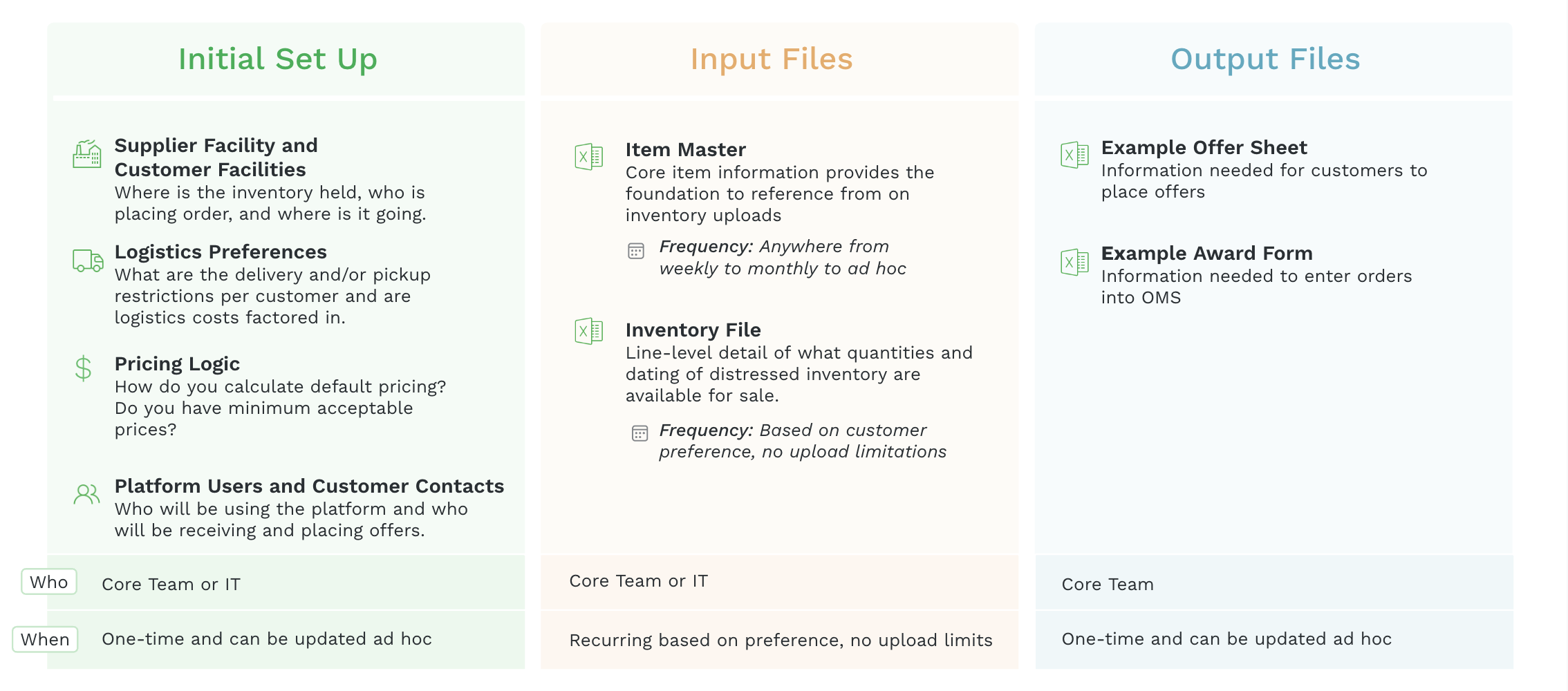
Implementation
With those three key data categories covered, implementation can be done quickly. The typical implementation time for Spoiler Alert is six to twelve weeks, and typically only involves a time commitment of six to sixteen hours total from the core liquidations team. Everything else is handled by the Spoiler Alert Customer Success team.
There are four main stages of implementation: kickoff and data onboarding, in which scope is defined and these data requirements are digested; platform configuration, in which users and buyers are enabled in the tool; user training and customer communication, in which users learn how to use the platform and manage change with their buyers; and go-live, when the team runs its first cycle through the tool.
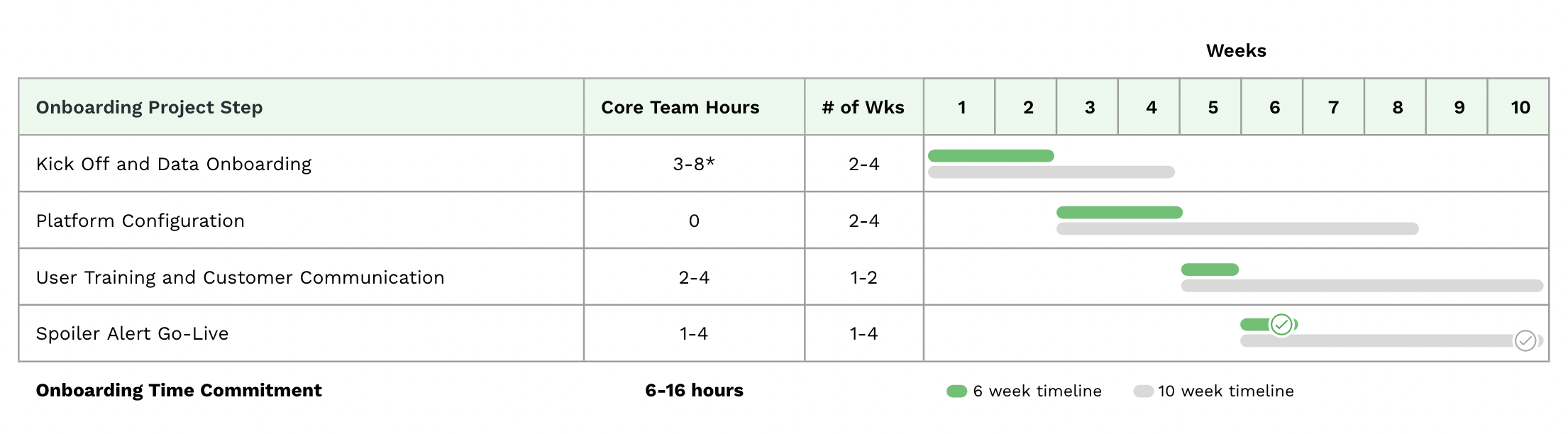
On average, customers spend 78% less time listing and 64% less time awarding per liquidation cycle after implementation is completed.
Ready to start your liquidation platform implementation? Contact us now.
.png?width=250&name=SpoilerAlert_WhiteLogo_LeftStacked%20(7).png)
